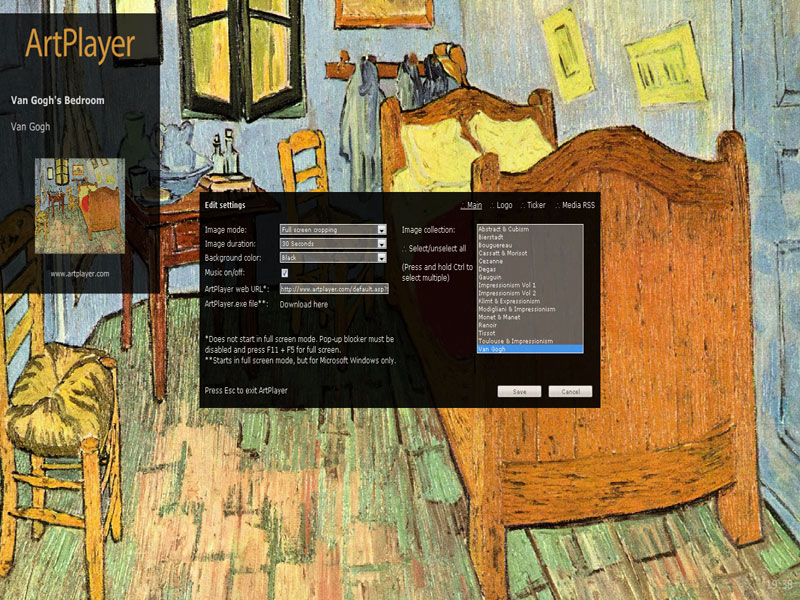TV Art Player 1.0.0.2
Free Version
Publisher Description
TV Art Player is a revolutionary tv art service that displays world-renowned fine art images accompanied by music. It also allows users to add their own messages - transforming any display connected to an internet-enabled PC into a dynamic infotainment gallery. Users can determine which collection of fine art images they wish to display. Plus, the TV Art Player features image duration and background color settings so that users can define the ambience theywish to create. Screens connected to the TV Art Player system can be updated centrally, and the user can add both their corporate logo and their own content.
TV Art Player provides a stream of digital tv art featuring acknowledged masterpieces set to pleasant background music. The service functions as a stand-alone and can also be integrated into other digital signage systems as a screen feed. ArtPlayer is ideal for use in hospitals and nursing homes where it can help improve patient well-being. It's also used to provide edutainment in museums and libraries and to inspire and stimulate in the workplace. Screen art can provide corporate branding by setting the tone in reception or dining areas, or it can provide a great backdrop in hotels or restaurants - in fact anywhere where people meet.
About TV Art Player
TV Art Player is a free software published in the Screen Savers: Art list of programs, part of Desktop.
This Screen Savers: Art program is available in English. It was last updated on 22 April, 2024. TV Art Player is compatible with the following operating systems: Windows.
The company that develops TV Art Player is Cumedin ApS. The latest version released by its developer is 1.0.0.2. This version was rated by 2 users of our site and has an average rating of 2.5.
The download we have available for TV Art Player has a file size of . Just click the green Download button above to start the downloading process. The program is listed on our website since 2012-09-04 and was downloaded 158 times. We have already checked if the download link is safe, however for your own protection we recommend that you scan the downloaded software with your antivirus. Your antivirus may detect the TV Art Player as malware if the download link is broken.
How to install TV Art Player on your Windows device:
- Click on the Download button on our website. This will start the download from the website of the developer.
- Once the TV Art Player is downloaded click on it to start the setup process (assuming you are on a desktop computer).
- When the installation is finished you should be able to see and run the program.